In the early stages of Agile transformation, confusion and frustration can be at it’s peak. People want to know what’s in it for them, how the organization is planning to move from the evil waterfall to Agile and how all their existing processes are going to fit into an Agile world.
To combat this stage of grief, use Lean Coffee to maximize communication. It’s not going to fix all your problems but it will show staff that there is an open forum to raise their concerns.
I’m working with a team of coaches on an enterprise Agile transformation and every week we run Lean Coffee. But how do you do that when people are distributed across multiple timezones?
Enter virtual Lean Coffee! One week we run an all-virtual session, and the following week we run an all-in-person session. Trying to mix the two would be reeeeally hard. That said, we’re running a distributed retrospective next week with remote, and in-person attendance. Look for that post soon!
We had 49 people join across 3 timezones. We used a conference bridge and a virtual whiteboard in Microsoft Live Meeting. No need for the “there are other, better tools for doing this comments!”
Step 1 – Explain the logistics
First we explained what Lean Coffee is. Then we explained that instead of stickies, we’d have people write their questions on the whiteboard. We put a 5 minute timebox on this step.


Step 2- Vote!
After the questions were posted, we asked everyone to put a checkmark on the questions they wanted answered. Honour system rules in effect. We *could* enforce the votes through the tool, but didn’t think it was necessary.
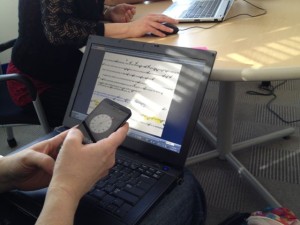
Step 3 – Clarity the Question and Go!
Through the magic of Live Meeting, we knew who posted each question so we could ask them to clarify it. To make it easier to know which topics we’d covered, we would highlight the question when we started talking about it and start timing. We’d do a round of 7 minutes and then another 4 minute round if necessary.

Step 4 – Feedback!
We saved 5 minutes at the end to have people comment about how effective the session was.

What we would do differently next time:
- We rushed through the questions a little. We agreed it was because of the uncertainty and stress associated with trying something new and being worried it would fall flat on its face!
- Let the person who asked the question decide if it was done or not. We did that for a couple of questions but not all of them.
Overall, it worked extremely well, even with Live Meeting! 49 people joined the session. This organization uses Live Meeting all the time so there was no confusion about where to login, or what plugin to install, or arguing about whether we should use Google Hangout, or some other tool.
As far as using Lean Coffee to maximize communication during the peak of frustration and confusion associated to the change, the sponsoring VP joined the call as well. The concerns weren’t resolved, but we proved as a change team we’re here to support the people going through the change.